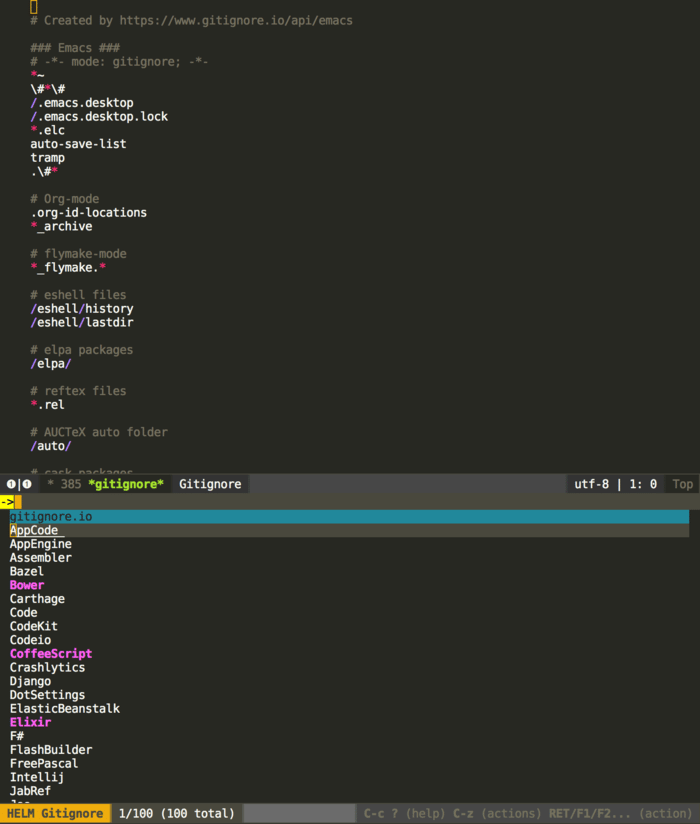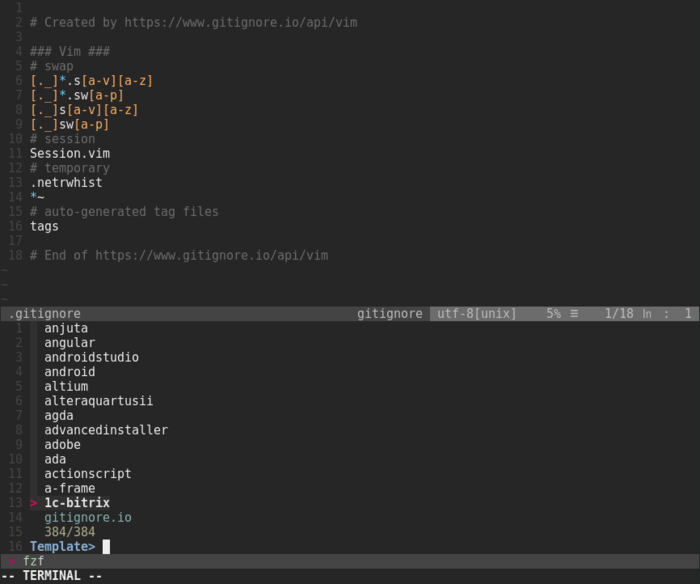The Gitignore.io Community
Gitignore.io has been growing slowly and steadily for five years. A lot of that growth is due to the community building tools on top of gitignore.io. I want to highlight some great tools built by the community that use gitignore.io to help you create useful .gitignore files for your project.
Clients #
goji by Cuong Manh Le #
This is a gitignore client built in Go with the goal of making gitignore client more portable, without relying on the shell, curl, wget or any other http client.
Installation:
go get -u github.com/Gnouc/gogi
ignr by Antriksh Yadav #
ignr.py (or simply ignr) is a Python-based command line utility to fetch .gitignore templates from gitignore.io. gitignore.io has official command line tools, but they rely on bash or zsh, and may not be compatible with all systems out there.
Installation:
pip install ignr
add-ignore by Tejas Kumar #
Add ignore is a node.js interactive command line tool for creating templates. The best way to explain add-gitignore is to see it in action.
Installation:
npm i -g add-gitignore
Extensions #
GNU Emacs helm by Juan Placencia #
This package provides a configured helm to generate .gitignore files.
Visual Studio Code gi by Hasit Mistry #
An extension for generating .gitignore files from inside Visual Studio Code.
Neovim fzf by Filip Szymański #
fzf interface for creating .gitignore files using the gitignore.io API.
Join The Community #
If you have an idea for a project that you want to build on top of gitignore.io there is a JSON endpoint for the list of all of the templates hosted at https://www.gitignore.io/api/list?format=json.
- Website Source: https://github.com/joeblau/gitignore.io
- Template Source: https://github.com/dvcs/gitignore
I also want to thank the developers who build and maintain these projects.