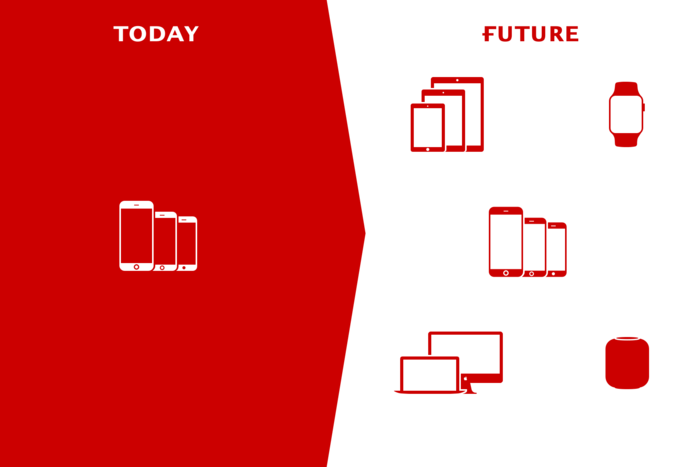Tesla Mobile Experience
In June 2018 I parked my Model X to charge it and as I went to unlock the charger, the doors and charge port closed and locked. The key fob died entirely so the vehicle assumed nobody was present. This is usually not a problem because you can use the mobile app to unlock the vehicle, but my phone was also inside on the charger. The other thing that was inside the vehicle was my 18 month old son.
At this point, I ran around the vehicle trying to unlock all of the doors. Thankfully, I have a second work phone and I was able to call Tesla to remotely unlock my vehicle. I later learned that there is passive access if your key dies at the base of the driver side B-pillar. After calling Tesla, I called my wife and told her our son was locked in the vehicle and I was waiting on a call back from Tesla.
Funny enough, my son thought I was playing a game by running around the vehicle pushing all of the doors and was extremely calm. The vehicle was also in a very safe spot in a covered garage so he wasn’t exposed to any dangerous conditions.
After that experience, I thought about the Tesla mobile experience and I realized multiple opportunities for improvement.
Major Improvement Areas #
- Expiring login credentials. Even though Tesla has an OAuth API for refreshing tokens, the mobile application doesn’t update and forces you to re-login every 45 days. This is a problem because my wife’s account token expired or she could have opened the vehicle remotely.
- No watch app. The current Tesla app is written in React Native and I’m not sure if this is because Tesla doesn’t have native developers or if they just wanted to ship a cross platform app quickly. Whatever the reason, the lack of a watch app prevented me from unlocking my vehicle from my wrist even with my phone locked in the vehicle.
Other Improvement Areas #
- App loading. The mobile app seems to forget state after a few hours prompting a fresh app start. This problem is also noticeable in the Loot Box where no information is cached and the interface reloads every time.
- Information architecture. The mobile app was seemingly designed for one vehicle product. As customers get more products, the design of the app becomes more and more confusing.
Feature Wishlist #
- Siri integration. I want to be able to talk to a HomePod, Watch, or iPhone and direct the vehicle.
- Context. I want either the vehicle or the app to know when I’m about to perform an action. Here are some examples:
- Automatically generate walking directions back to your vehicle.
- When the vehicle stops at Super Charger and the battery is low, open the charge door.
- Metrics. The vehicle provides insight into driving metrics, but that information isn’t passed on to the mobile application.
- iPad App. Because you can and because once Apple launches its unified interface, this will run on a Mac.
Current Good Features #
- Widget. The Tesla widget is extremely handy for its four functions.
- Notifications. Push notifications sent when the vehicles state changes are handy especially when super charging or sharing a charger with other.
- Functionality. The app has a good functionality for climate, vehicle controls, charing, location and summon.
I’m embarking on a journey to make the best Tesla mobile application I possibly can given what’s available. I’m going to document my progress in a series of blog posts.
If you’re looking to buy a Model X, Model S, or Model 3 Dual Motor and want free unlimited Super Charging, please use my code http://ts.la/joe5702